I will start hacking tips with a very useful and easy to do job. Most of us face this problem of computer slowing down; windows operating system takes ages to load when started, windows explorer hangs up and also how to find out whether your computer is infected.
Follow these steps:
- Start and click on run in case of windows XP, Server, windows 98, and 2000 but in vista type directly in search box
2. Type Regedit in the run box to open registry editor
3. Go to file menu and click on export to create a back up of registry, save it on your drive other than your default windows directory.
Find out the current programs which are starting up with windows
After opening Registry editor click on HKEY_LOCAL_MACHINE
Software\
Microsoft\
Windows\
Current Version\
Run
You will see something like this on right hand pane in your registry editor
4.
Now it’s time to get rid of the programs those slow down your operating system and possible may be a Trojan horse hiding in your hard disk.
Right click on any program to delete the entry, which you don’t want to be loaded during startup; personally I would only keep anti virus program entries.
Now you can repeat the same process with HKEY_LOCAL_USER entries and keep only Cftmon.exe for your computer sound to be working


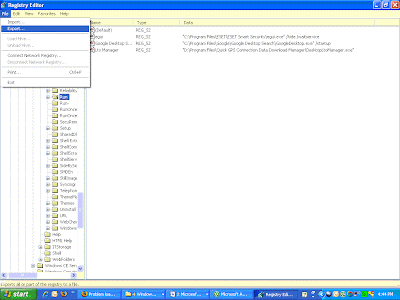




No comments:
Post a Comment